We count on our cars to get us where we want to go, when we want to go. That sense of freedom is important to us, but we also want to be sure we do our best to conserve natural resources for future generations.
Following are a few simple steps you can take to meet these goals.
- Have your car tuned regularly. An engine tune-up can improve car fuel economy by an average of 1 mile per gallon.
- Keep your tires properly inflated. Underinflated tired can decrease fuel economy by up to 1 mile per gallon.
- Slow down. The faster you drive, the more gasoline your car uses. Driving at 65 miles per hour rather than 55 miles per hour reduces fuel economy by about 2 miles per gallon.
- Avoid jackrabbit starts. Abrupt starts require about twice as much gasoline as gradual starts.
- Pace your driving. Unnecessary speedups, slowdowns and stops can decrease fuel economy by up to 2 miles per gallon. Stay alert and drive steadily, not erratically. Keep a reasonable, safe distance from the car ahead of you and anticipate traffic conditions.
- Use your air conditioner sparingly. The use of air conditioning can reduce fuel economy by as much as 2 miler per gallon under certain speeds and operating conditions.
- Plan your trips in advance. Combine short trips into one to do all your errands. Avoid traveling during rush hours if possible, to reduce fuel-consumption patterns such as starting and stopping and numerous idling periods. Consider joining a car pool.
VIDEOS :-
SHELL Fuel saving Tips
Drive Sensibly
 Aggressive driving (speeding, rapid acceleration and braking) wastes gas. It can lower your gas mileage by 33 percent at highway speeds and by 5 percent around town. Sensible driving is also safer for you and others, so you may save more than gas money.
Aggressive driving (speeding, rapid acceleration and braking) wastes gas. It can lower your gas mileage by 33 percent at highway speeds and by 5 percent around town. Sensible driving is also safer for you and others, so you may save more than gas money.| Fuel Economy Benefit: | 5-33% | |
| Equivalent Gasoline Savings: | $0.14-$0.91/gallon |
Observe the Speed Limit
 While each vehicle reaches its optimal fuel economy at a different speed (or range of speeds), gas mileage usually decreases rapidly at speeds above 60 mph.
While each vehicle reaches its optimal fuel economy at a different speed (or range of speeds), gas mileage usually decreases rapidly at speeds above 60 mph. You can assume that each 5 mph you drive over 60 mph is like paying an additional $0.24 per gallon for gas.
Observing the speed limit is also safer.
| Fuel Economy Benefit: | 7-23% | |
| Equivalent Gasoline Savings: | $0.19-$0.63/gallon |
Remove Excess Weight
 Avoid keeping unnecessary items in your vehicle, especially heavy ones. An extra 100 pounds in your vehicle could reduce your MPG by up to 2 percent. The reduction is based on the percentage of extra weight relative to the vehicle's weight and affects smaller vehicles more than larger ones.
Avoid keeping unnecessary items in your vehicle, especially heavy ones. An extra 100 pounds in your vehicle could reduce your MPG by up to 2 percent. The reduction is based on the percentage of extra weight relative to the vehicle's weight and affects smaller vehicles more than larger ones.| Fuel Economy Benefit: | 1-2%/100 lbs | |
| Equivalent Gasoline Savings: | $0.03-$0.06/gallon |
Avoid Excessive Idling
Idling gets 0 miles per gallon. Cars with larger engines typically waste more gas at idle than do cars with smaller engines.
 Use Cruise Control
Use Cruise ControlUsing cruise control on the highway helps you maintain a constant speed and, in most cases, will save gas.
Use Overdrive Gears
When you use overdrive gearing, your car's engine speed goes down. This saves gas and reduces engine wear.
| Keep Your Engine Properly Tuned | ||||||
 Fixing a car that is noticeably out of tune or has failed an emissions test can improve its gas mileage by an average of 4 percent, though results vary based on the kind of repair and how well it is done. Fixing a car that is noticeably out of tune or has failed an emissions test can improve its gas mileage by an average of 4 percent, though results vary based on the kind of repair and how well it is done.Fixing a serious maintenance problem, such as a faulty oxygen sensor, can improve your mileage by as much as 40 percent. | ||||||
| ||||||
Keep Tires Properly Inflated | ||||||
| ||||||
| ||||||
Use the Recommended Grade of Motor Oil | ||||||
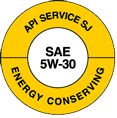 You can improve your gas mileage by 1-2 percent by using the manufacturer's recommended grade of motor oil. For example, using 10W-30 motor oil in an engine designed to use 5W-30 can lower your gas mileage by 1-2 percent. Using 5W-30 in an engine designed for 5W-20 can lower your gas mileage by 1-1.5 percent. Also, look for motor oil that says "Energy Conserving" on the API performance symbol to be sure it contains friction-reducing additives. You can improve your gas mileage by 1-2 percent by using the manufacturer's recommended grade of motor oil. For example, using 10W-30 motor oil in an engine designed to use 5W-30 can lower your gas mileage by 1-2 percent. Using 5W-30 in an engine designed for 5W-20 can lower your gas mileage by 1-1.5 percent. Also, look for motor oil that says "Energy Conserving" on the API performance symbol to be sure it contains friction-reducing additives. | ||||||
| ||||||
NEW INFORMATION: Replacing a Clogged Air Filter on Modern Cars Improves Performance but Not MPG | ||||||
 A new study shows that replacing a clogged air filter on cars with fuel-injected, computer-controlled gasoline engines does not improve fuel economy but it can improve acceleration time by around 6 to 11 percent. This kind of engine is prevalent on most gasoline cars manufactured from the early 1980s onward. A new study shows that replacing a clogged air filter on cars with fuel-injected, computer-controlled gasoline engines does not improve fuel economy but it can improve acceleration time by around 6 to 11 percent. This kind of engine is prevalent on most gasoline cars manufactured from the early 1980s onward.Tests suggest that replacing a clogged air filter on an older car with a carbureted engine may improve fuel economy 2 to 6 percent under normal replacement conditions or up to 14 percent if the filter is so clogged that it significantly affects drivability. The effect of a clogged air filter on diesel vehicles will be tested in the near future. |
Data Sources
Estimates for fuel savings from sensible driving are based on Energy and Environmental Analysis, Inc., Owner Related Fuel Economy Improvements, Arlington, Virginia, 2001.
 Combining errands into one trip saves you time and money. Several short trips taken from a cold start can use twice as much fuel as a longer multipurpose trip covering the same distance when the engine is warm. Trip planning ensures that traveling is done when the engine is warmed-up and efficient, and it can reduce the distance you travel.
Combining errands into one trip saves you time and money. Several short trips taken from a cold start can use twice as much fuel as a longer multipurpose trip covering the same distance when the engine is warm. Trip planning ensures that traveling is done when the engine is warmed-up and efficient, and it can reduce the distance you travel.Commuting
 Stagger your work hours to avoid peak rush hours.
Stagger your work hours to avoid peak rush hours.Drive your most fuel-efficient vehicle.
Consider telecommuting (working from home) if your employer permits it.
Take advantage of carpools and ride-share programs. You can cut your weekly fuel costs in half and save wear on your car if you take turns driving with other commuters. Many urban areas allow vehicles with multiple passengers to use High Occupancy Vehicle (HOV) lanes which are typically less congested, further improving your fuel economy.
Consider using public transit if it is available and convenient for you. The American Public Transit Transportation Association has links to information about public transportation in your state.
Traveling
 A roof rack or carrier provides additional cargo space and may allow you to meet your needs with a smaller car. However, a loaded roof rack can decrease your fuel economy by 5 percent. Reduce aerodynamic drag and improve your fuel economy by placing items inside the trunk whenever possible.
A roof rack or carrier provides additional cargo space and may allow you to meet your needs with a smaller car. However, a loaded roof rack can decrease your fuel economy by 5 percent. Reduce aerodynamic drag and improve your fuel economy by placing items inside the trunk whenever possible. Avoid carrying unneeded items, especially heavy ones. An extra 100 lbs in the trunk reduces a typical car's fuel economy by 1-2 percent.


 You can improve your gas mileage by up to 3.3 percent by keeping your tires inflated to the proper pressure. Under-inflated tires can lower gas mileage by 0.3 percent for every 1 psi drop in pressure of all four tires. Properly inflated tires are safer and last longer.
You can improve your gas mileage by up to 3.3 percent by keeping your tires inflated to the proper pressure. Under-inflated tires can lower gas mileage by 0.3 percent for every 1 psi drop in pressure of all four tires. Properly inflated tires are safer and last longer.


